Hack wifi with android: How to hack wps enabled wifi network
Take JumpStart where ever you go with our line of interactive learning applications. You can view our full range of mobile games, here: http://www.jumpstart. Software- Hack or hack WiFi, is not impossible if we know how. One way is to use WiFi hacking software. Software to hack WiFi is not just one but there are many that are scattered on the internet, one of which is Jumpstart and Dumpper. Jumpstart and Dumpper can hack WPA / WPA2 or WPS2 secure WiFi in just a few minutes. JumpStart is the ideal learning environment for kids with fun educational games, activities, worksheets & lesson plans for all grades. Get these online resources now! Click on Show WPS Pin Button. Copy wps pin code from selected wifi network. Open Jumpstart WPS software (considering it’s already been installed, Jumpstart shortcut appears on desktop). Select join the connection, click on next & Enter WPS pin from my access point.

If you have ever used wifi then at some point thought about hacking wifi may have crossed your mind. Hacking wifi through backtrack/reaver is a long and tedious process. Here in this post, I’d like to share a tutorial on how to hack wps enabled wifi network from android.
Note:- Process cannot be carried out entirely on android (you’ll need computer with windows os for 2nd phase).
-There’s no guarantee that it’ll work on every wps enabled wifi networks. (Success ratio is approx 2 out of 5).
-This tutorial and resources are meant to be used for educational purposes only. Do not try this on wifi networks in which you do not have permission to access.
These are the things you need to hack wifi with android:
1. Android Phone (For 1st phase of this process)
2. WPS Pin Software. Download : Link1 | Link2
3. Windows OS (2nd phase of this process needs to be done on computer.
4. Wireless usb wifi adapter (optional but recommended)
Process:
Phase-1 :
1. Download and Install Wps Pin Software Android app. ( Link1 | Link2 )
2. Search for available wifi network through this app and take a note of separate 8-digit wps pin numbers of wps pin available WiFi networks.
Done!! 🙂
Phase-2 :

A. On Computer – windows OS – 8/8.1:
1. Search for available wifi networks through your computer.
2. You’ll be asked to enter security key (password). Choose “connect through wps pin instead option” in the bottom right corner.
3. Try connecting to the networks for which you’ve noted wps pin numbers.
4. Done. 🙂 Enjoy!!
For other Windows OS Versions scroll to alternative method below!
B. On Computer using wireless wifi adapter:
Tested on : http://www.tp-link.com/en/products/details/?model=TL-WN722N
1. Install/Connect your wireless wifi adapter. (I recommend wifi adapter even for laptops as it boosts wifi signal to certain level.)
2. Search and connect to wps enabled wifi networks with the wps pin you’ve noted. Download utility driver from wifi adapter’s official site.
3. Done! Enjoy! 🙂
Now once you’ve connected to the wifi network you might want to view the password for other devices too. This is how you’ll be able to view password of wireless network you’re connected to:
1. Press <Windows + R>
2. type <ncpa.cpl> & Press <Enter>
This opens Network Connection Windows
3. Right Click <Wi-Fi>
4. Click <Status>
5. Click <Wireless Properties>
6. Click <Security>
7. Click <Show Characters>
Password Is Shown In Network Security Key
Alternative Method:
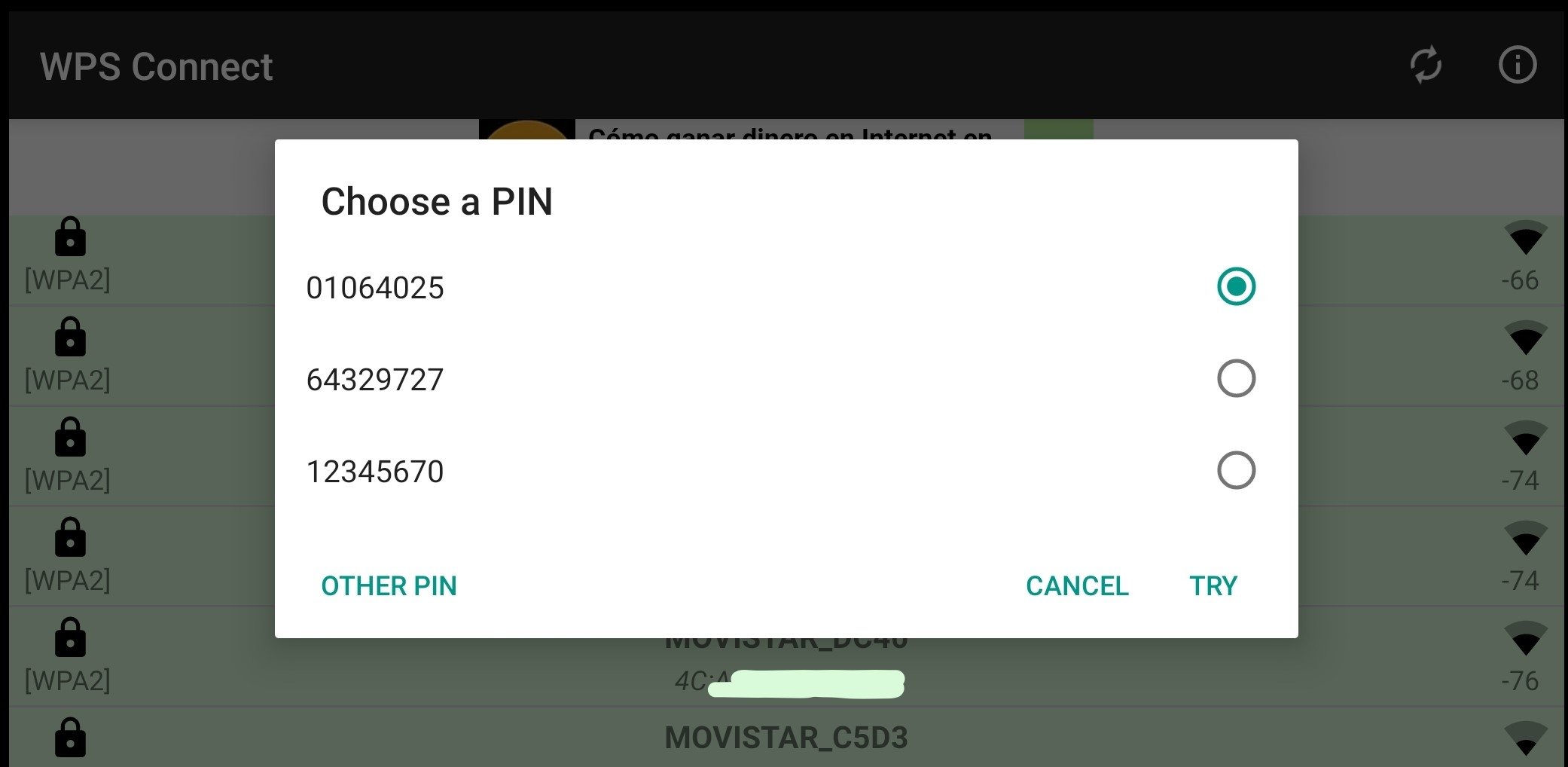
Jumpstart Wps Para Android Gratis
How to hack WPS enabled wifi passwords from pc in less than 5 minutes? (You don’t need android device for this!)
1. Download Wifi Hacking Tools & MICROSOFT.NET Framework from link below.
2. Then Install Jumpstart, WinPCap and Dumpper
3. Open Dumpper
4. Available Wifi Networks would be displayed (Change language setting from button in the last).
5. Click on Show WPS Pin Button.
6. Copy wps pin code from selected wifi network.
7. Open Jumpstart WPS software (considering it’s already been installed, Jumpstart shortcut appears on desktop).
8. Select join the connection, click on next & Enter WPS pin from my access point.
9. Paste that pin & Unselect Automatically select the connection & click on next.
10. Select the Network which you want to hack & click next.
11. Finally, You can connect to wifi network without having to enter security key within 1-5 minutes.
Download Microsoft.Net framework 4.5.2: http://www.microsoft.com/en-us/download/confirmation.aspx?id=42642
Download and install these tools :
1. WinPcap : http://en.softonic.com/s/winpcap-version-4.1.2
2. Dumpper : http://sourceforge.net/projects/dumpper/
3. Jumpstart : http://en.sourceforge.jp/projects/sfnet_dumpper/downloads/JumpStart.rar/
Have questions regarding process, adopter config, software, tools…? Comment below! 🙂